What is virtualization?
Simply: Virtualization is a computer creation of a virtual version that does not exist as „real“ and is the most often used for servers, operating systems, storage system, hard disk or network resources.
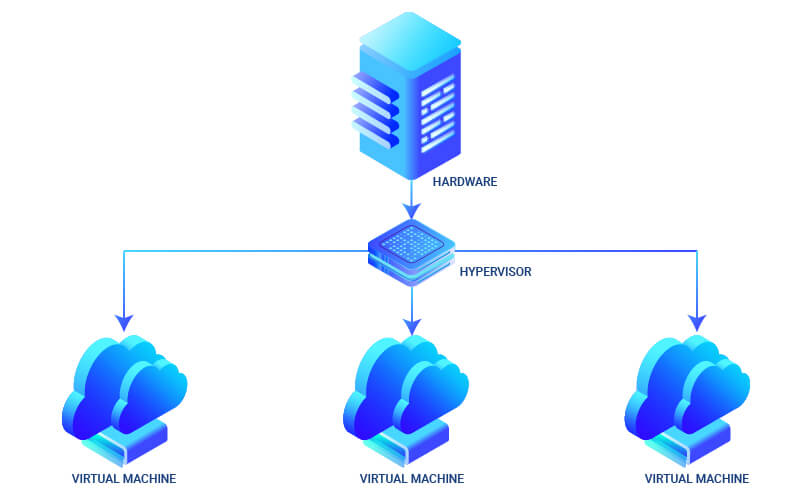
For someone who first encounters with the term of virtualization, the simplest example of a better understanding of this technology will be: splitting a hard disk into the partitions. So, there is one physical data storage device (hard disk), but with the help of the software, it is divided into two or more parts and then viewed by the OS as separate devices. Similarly, on one PC, we can create more virtual computers (called virtual machines) that will perform tasks and behave as if you have more physically separate computers. You can assume the advantages and possibilities of such an environment?
The advantage of virtualization?
There are many advantages of virtualization, we will list only the most important ones
As the time goes by, the use of virtualization has resulted in a significant reduction in the cost of many resources. Purchasing new devices is rare, because the same hardware is used for multiple purposes. There is far less power consumption, which reduces money costs and the company becomes „green.“ The lack of spare time is reduced, because it’s easier to operate with one device than with 10 others, and it’s time to simplify hardware maintenance.
In addition to making backup copies of the entire server running virtual machines, you can also back up individual operating systems, or virtual computers installed on the host server. Copies of virtual machines can be easily transferred from one server to another, which is much easier and easier than installing new operating systems on physically new servers, i.e. computers. In cases of „system downtime“ for any reason, the recovery is much faster and simpler. Copy a virtual machine, run on any available server and the system is working again.
Probably there is currently no better way to test any new IT solutions than it is in a virtual environment. You can test the riskiest actions, and make critical mistakes, just go back to the previous „snapshot“ and everything will be as if nothing happened. Then, when you are sure of the correctness and stability of the new settings, simply turn it into production.
Servers as well as other devices in data centers and similar environments generate heat, which is a problem in a more meaningful way, so that heat removal, as well as additional investment in the development of devices that generate less heat, create new and high costs and problems. By virtualizing, you will achieve the same number of services running a smaller number of physically present servers, which is also part of the solution to a problem that is generated by generating heat.
Where virtualization is applied?
Virtualization is most used in the following information technology fields:
Using virtualization of the server, it is possible to run several different operating systems simultaneously on one physical server. Statistics show that many of today’s servers use 15% of their capacity. Virtualization achieves 80% more utilization.
Virtualization of a storage system is the combination of several physically separate storage systems into one virtual network storage device that can be managed centrally. Virtualized „hardware’s“ can offer higher performance and more efficient use of space in relation to physical devices, and will also reduce the need to purchase new devices. Administrators in this case are doing their job to back up, archive, recover, and so on. They work simpler and in less time.
A virtual network is a complete reproduction of a physical computer network, but in the form of software and as such offers the same characteristics and security as physical, even more than that. And with them, only logically and physically, present ports, switches, routers, firewalls, load balancers, etc. that such networks have the possibility of a greater degree of automation of processes, monitoring, etc.
Virtualization of the desktop and applications brings much more flexible, more efficient and more secure delivery of these services. Traditionally, each user has his own „desktop“ on which he works, keeps the data etc. there is a need to maintain each individual desktop (workstation, computer), possible repairs, installing new versions and „patches“ of OS and applications … which additionally takes time, effort, money to both employees and administrators. There is also the possibility of unintentional compromise of data due to failure, fire, flood, theft, etc., etc. A virtual desktop or program is actually located in the datacenter and can be delivered to the user upon request. Anytime and anywhere. The user does not have to go to the office to have access to the desktop, simply he has access to his virtual desktop via his tablet, smartphone or home desktop.
The most famous hypervisor currently in production are:
Conclusion
Virtualization is a widespread concept in the world of information technology. Regardless of what kind of virtualization it is, each mentioned improvement in scalability and resource use. The most common benefits of virtualization have
IT professionals in the form of easier and centralized administration. Virtualization has a special value and advantage in business environments.
Related Posts |